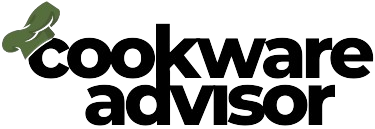Is your immersion blender refusing to cooperate? Don’t worry, we’ve got you covered!

Credit: www.lowes.com
Understanding the Causes of Immersion Blender Malfunction
An immersion blender is a handy kitchen gadget that simplifies the process of blending, pureeing, and mixing ingredients. However, like any other electronic device, it can experience malfunctions over time. Knowing the reasons behind these malfunctions can help you diagnose the problem and find the most effective solution. Here are some common causes of immersion blender malfunction:
Insufficient Power Supply
A common reason for an immersion blender not working is an inadequate power supply. The blender requires a sufficient power source to function effectively. When plugging in the blender, ensure that the power cord is securely connected to an outlet. Also, verify if the outlet is functioning correctly by plugging in another device. If there is no power supply, the blender will not turn on, and you may need to try a different outlet or check the circuit breaker.
Defective Power Switch
A faulty power switch could be another reason for an immersion blender not working. The power switch is responsible for turning the blender on and off. If the switch is not functioning correctly, it may prevent the blender from starting. To check if the power switch is the issue, ensure that the blender is properly connected to a power source and gently toggle the switch on and off. If there is no response or the switch feels loose, it may need to be repaired or replaced.
Blocked Blades
Blocked blades can also cause an immersion blender to malfunction. Over time, food particles can get trapped between the blades, causing them to become stuck. This can result in the blender struggling to blend or not working at all. To resolve this issue, unplug the blender and remove any food particles or debris stuck in the blades. Use a small brush or toothpick to dislodge any stubborn particles, ensuring that the blades can move freely. Once cleaned, plug the blender back in and test if it is working properly.
How to Troubleshoot Immersion Blender Issues
If you’re facing issues with your immersion blender, don’t fret! There are a few common problems that can be easily resolved. In this troubleshooting guide, we’ll guide you through the steps to identify and fix the problem, so you can get back to blending in no time.
Verify Power Outlet
The first thing to do is to check the power outlet. Ensure that it is working correctly by plugging in another device. If the other device doesn’t work either, the problem likely lies in the outlet itself. Try resetting the circuit breaker for that outlet or testing it with a different outlet. If the outlet is functioning correctly, move on to the next step.
Examine Power Cord and Plug
Inspect the power cord and plug closely for any signs of damage. Look for frayed wires, cuts, or exposed metal that could be causing a short circuit. If you notice any issues, it’s best to replace the power cord or contact a professional for repairs. Additionally, ensure the plug is securely inserted into both the blender and the power outlet.
Assess Power Switch Functionality
If the power outlet and cord are in good condition, the next step is to assess the power switch functionality. Start by ensuring the immersion blender is set to the “off” position. Then, press and hold the power switch while observing the blender. If there is no response, try pressing the switch from different angles and applying gentle pressure. If the blender still doesn’t turn on, it may be a faulty switch that needs to be replaced.
Addressing Jammed Blades
Lastly, if your immersion blender is not working correctly, it may be due to jammed blades. This can occur when ingredients get stuck in the blades’ mechanism. To fix this issue, ensure that the blender is unplugged and disassemble the blade assembly according to the manufacturer’s instructions. Carefully remove any food or debris that may be blocking the blades and clean them thoroughly. Reassemble the blender and test it again.
If you’ve gone through all these troubleshooting steps and your immersion blender is still not working, it may be time to consult a professional or reach out to the manufacturer for further assistance. Remember, regular maintenance and proper cleaning can help prevent many common immersion blender issues.
Preventive Maintenance Tips for Your Blender
Proper maintenance is crucial to keep your immersion blender in top working condition. Regular cleaning, lubricating the blades and motor, and storing the blender correctly can help prevent common blender problems and extend its lifespan. In this section, we will discuss these important maintenance tips in detail.
Effective Cleaning Techniques
Cleaning your immersion blender thoroughly after each use is crucial to prevent the buildup of food residue and ensure optimal performance. Follow these steps to clean your blender effectively:
- Detach the blending shaft from the motor unit.
- Rinse the blending shaft under warm water to remove any visible food particles.
- Fill a container with warm water and a few drops of dish soap.
- Submerge the blending shaft in the soapy water and turn on the blender for a few seconds to agitate the water and remove stubborn residue.
- Rinse the blending shaft under warm water again to remove any soap residue.
- Use a clean cloth or sponge to wipe down the motor unit, paying close attention to the buttons and crevices.
- Allow all parts to air dry completely before reassembling the blender.
Lubricating Blades and Motor
Proper lubrication can help keep the blades and motor running smoothly, preventing excessive